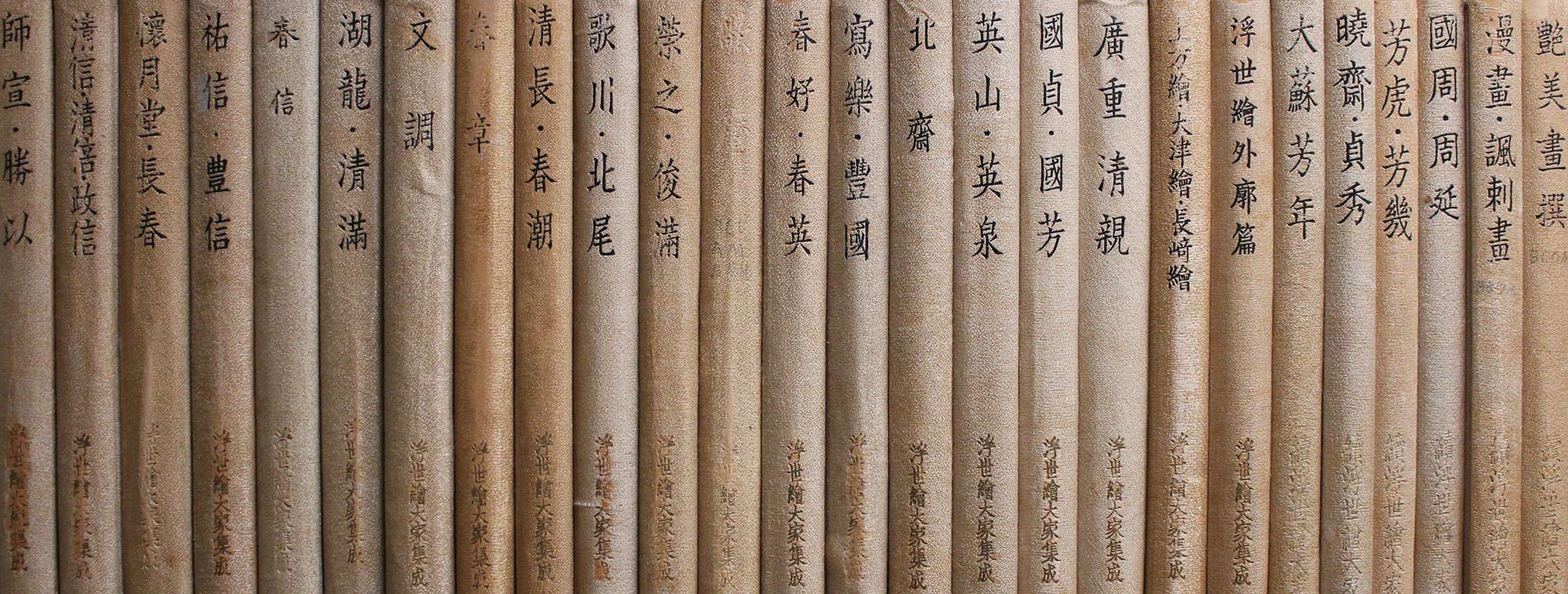
LIBRARY
Research Library
The museum research library is open during normal museum hours to local Chicagoans, as well as scholars and academics from institutions around the world. Books may not be checked out of the library. Visitors must first fill out a Library Research Application and submit it to the museum, then a patron account will be set up with the email address they provided. Patrons can then browse the library online and reserve books for their visit.
Library Guidelines
Bags and other personal items should be kept off of the library tables, on the ground and closed.
Food and beverages are not allowed in the library spaces.
Only pencils, paper, laptops, and tablets are allowed on desks with the books. No ink pens please.
Please observe standard library etiquette.
To ensure the preservation of the library, visitors are not typically allowed to browse the bookshelves. A Library Assistant will pull and return books for you.
Certain books may require special handling restrictions.
Reserve Books Online
After you have filled out and submitted a Library Research Application, a Library Assistant will create a patron account for you, This will allow you to request a password through the website using the email address you provided.
Once your account is set up, you can place books on hold. Books will appear on the bottom of the screen until you select complete. A Library Assistant will contact you when your books are ready for viewing at the museum. This may take at least 24 hours.
Browse Online
The complete Museum Library is cataloged online at heritageart.libib.com
Search Tips
Visitors can search by title, author, or subject in the top search bar, or by the tag list at the top right hand corner.
Multiple tags can be searched at a time using the format, “tag: japan,prints”